
Proxy Service based on WireGuard***VPNconfig files onrealusers' devices.

Proxy Service based on WireGuard***VPNconfig files onrealusers' devices.
 How to work with the system using standard WireGuard Client?2) You willsee a currentONLINE list of VPNs available for connection at the moment. Select any VPN from the list that matches your request criteria. 3) ClickActivate button. 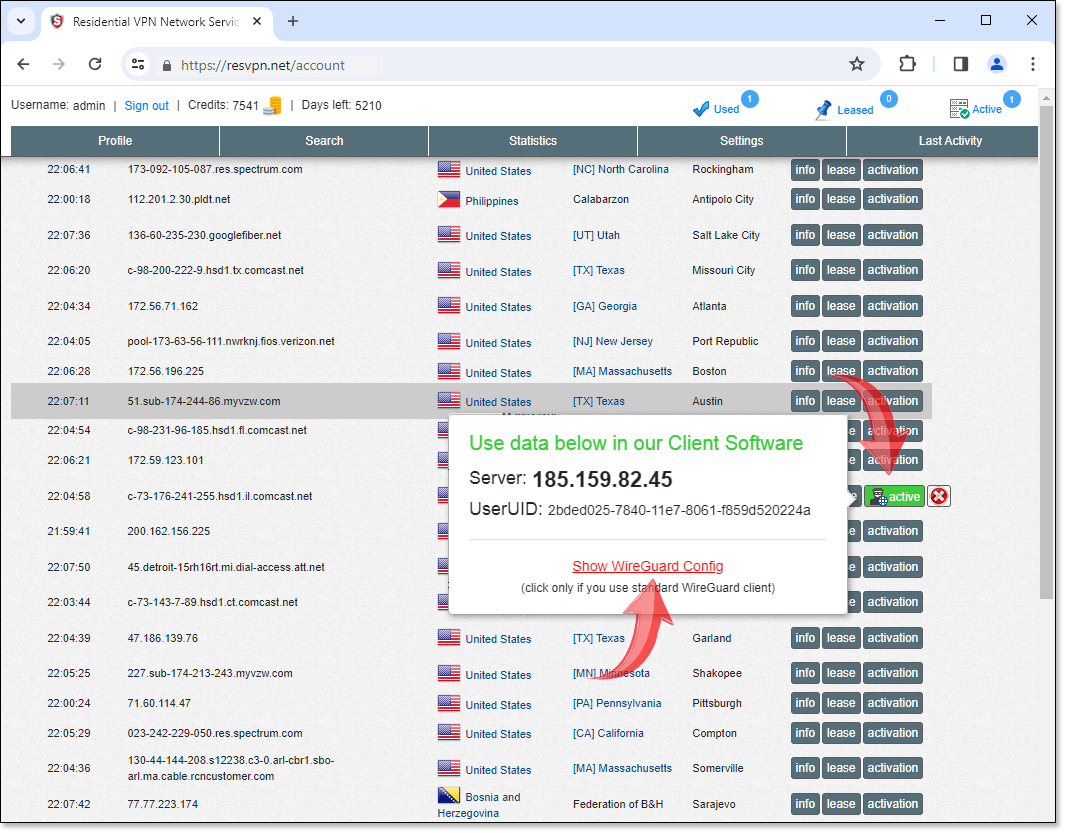 4) Click"Show WireGuard Config", you should see the following: 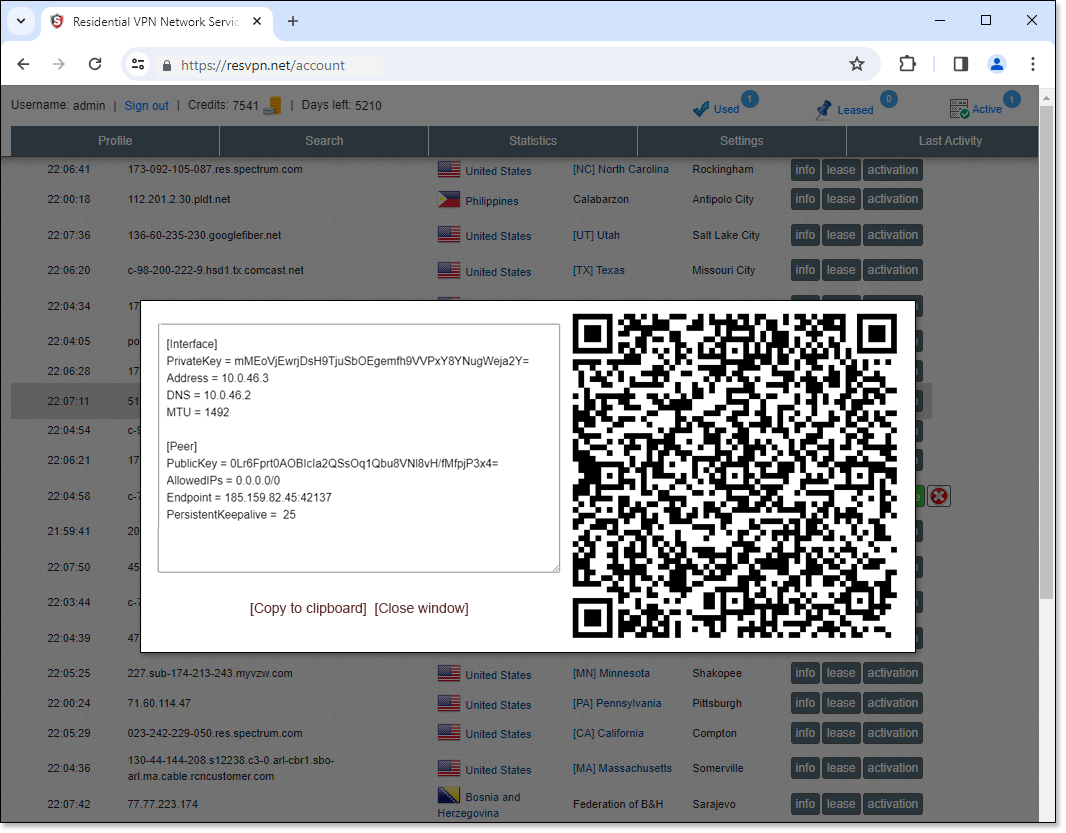 5) Here is the WireGuard configuration and the QR code for it. Install it directly on yourMobile device...  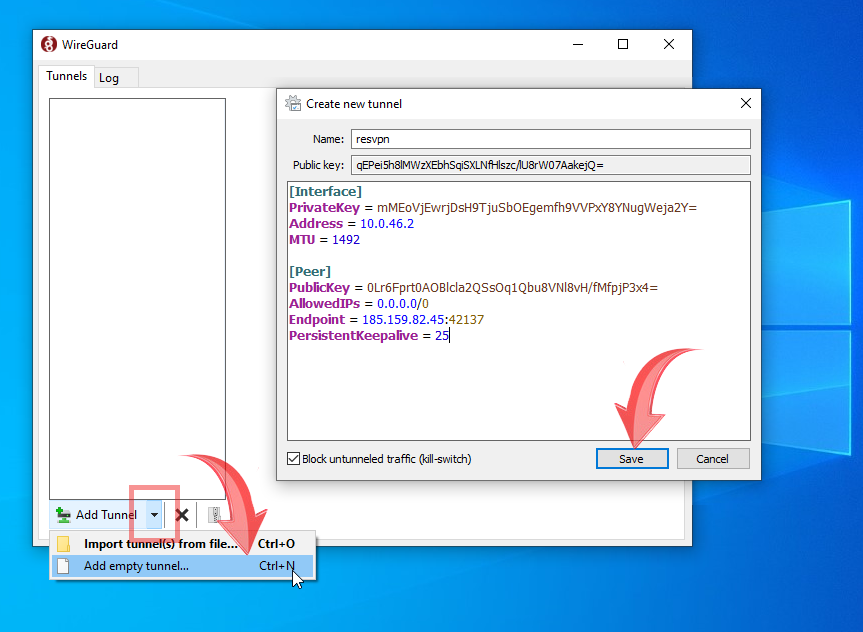 ***WireGuard is a registered trademark, and it belongs toJason A. Donenfeld. |