
Proxy Service based on WireGuard***VPNconfig files onrealusers' devices.

Proxy Service based on WireGuard***VPNconfig files onrealusers' devices.
 How to work with the system using ResVPN Client?2) You willsee a currentONLINE list of VPNs available for connection at the moment. Select any VPN from the list that matches your request criteria and activate it. 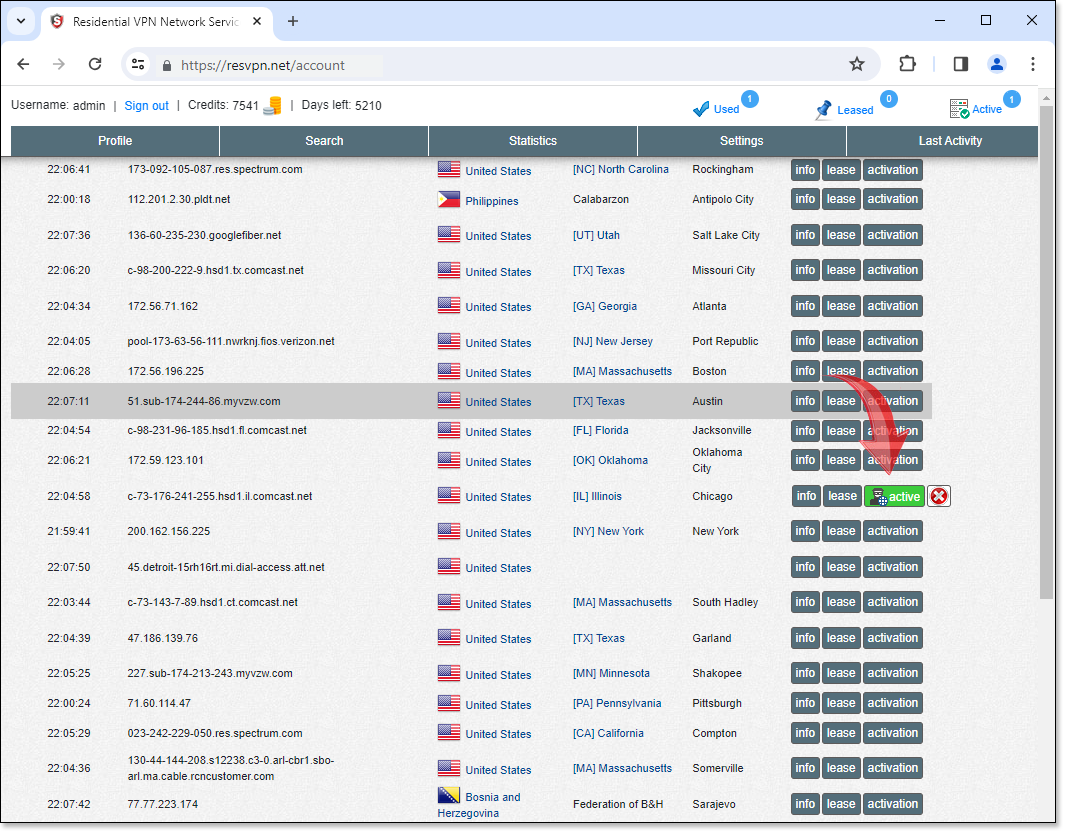 3) Install 4) Log in to your account on 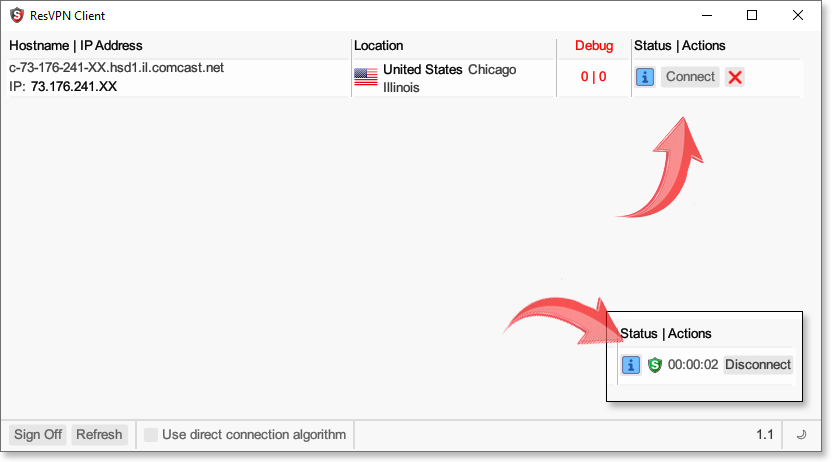 5) You canactivate several VPNs in parallel,its free!. But we do not recommend doing more than 5. Select a bot and connect to it. When you click "Connect",the credit will be charged. By default the connection will be backconnect. But the 6) After successful connection, you will see a Tray notification. 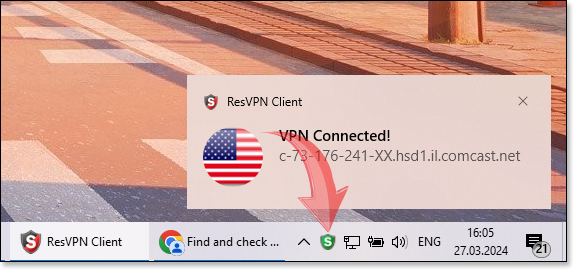 7) Your connection is established. Check what you look like on the outside. For example onwhoer.netor any other site you like. 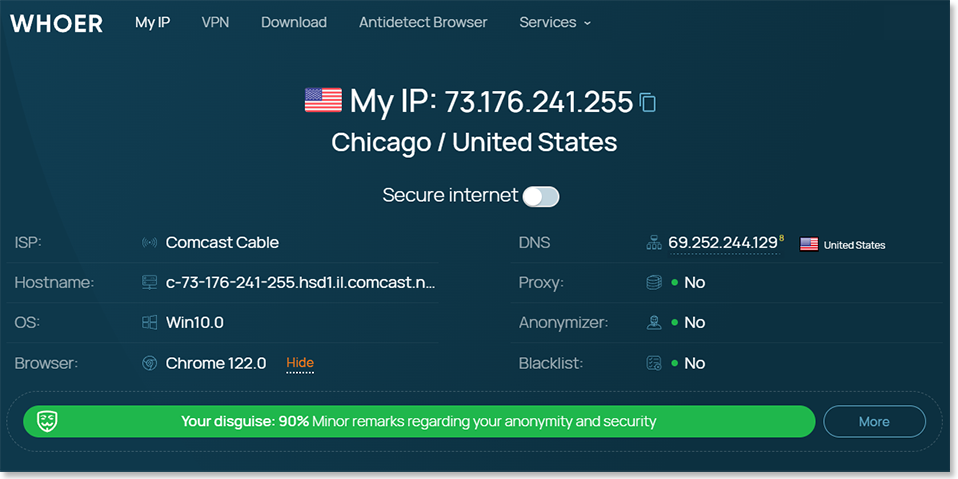 ***WireGuard is a registered trademark, and it belongs toJason A. Donenfeld. |